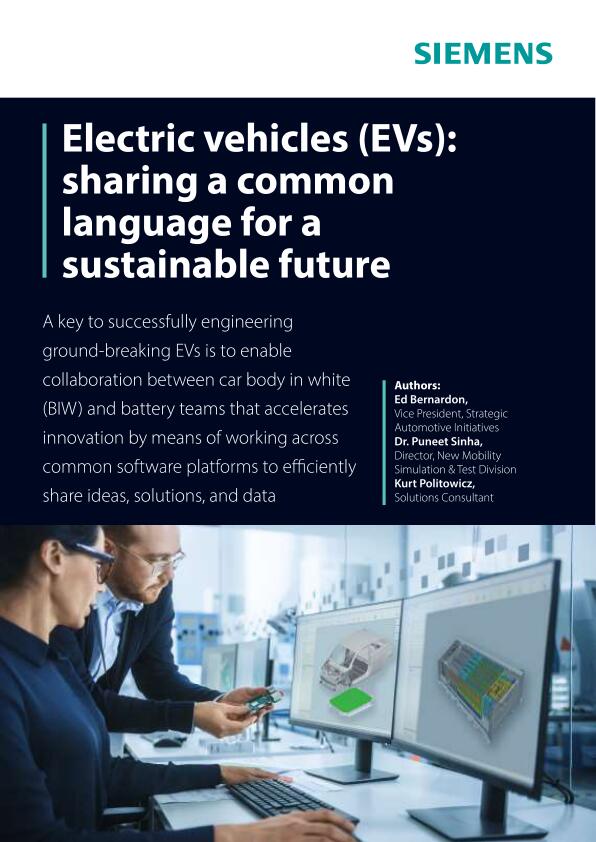Siemens’ automated battery PLM-integrated 3D modeling demo shows you how to streamline digital modeling workflows for designing the next generation of battery cells and packs using PLM and CAD software.
Who is the battery PLM-integrated 3D modeling trial for? This solution trial focuses on two types of user:
Project Managers
- Responsible for ensuring smooth orchestration of battery design tasks
- Utilizes PLM-CAD collaborative environment to quickly assess design changes and approve workflows
- Assigns deliverables
Design Engineers
- Utilizes model-based design for batteries to modify 3D cell models
- Instantly perform impact analysis on module and pack assemblies using model-based design for batteries
- Navigates and works in the PLM-CAD integrated environment for various design tasks
What will you get from using the battery PLM-integrated 3D modeling trial?
In the demo, there are four scenarios, two for each of the roles we outlined in the previous section.
Running through each of these scenarios will give you a strong understanding of the real-world impact of the tools demonstrated, and how they make it quicker and easier for you to develop cutting-edge battery cells.
The scenarios include:
Project Manager: Program plan for battery development
Get an overview of the program plan structure, explore the content of an event in the plan and review its important components.
What you’ll do:
- Review the current program plan
- Review the BOM of the battery pack
- Submit workflow to process an event
Design Engineer: Pouch cell 3D modelling
Execute the requested modifications for the battery pouch cell.
What you’ll do:
- Change the length of the pouch cell
- Update the related drawings
- Review the mass of relevant parts
- Design Engineer: Battery module assembly update
Continuing from the previous scenario, you’ll continue with the inspection and further remodeling of the parts impacted in the battery module assembly.
What you’ll do:
- Define missing PMIs
- Inspect and resolve collisions in the assembly
- Modify the parts impacted
Product Manager: Product approval and release
Review and approve the work done by the design engineer and update the status of the program plan.
What you’ll do:
- Review and design changes
- Approve and update the related event
How does the battery PLM-integrated 3D modeling trial work?
First, the demo will configure your virtual cloud workstation to simulate the software setup you’d be working with in the examples. Next, you can log in to the active workspace and choose which scenario you’d like to run through, as well as get more details on what each scenario entails. Each scenario should take 5-10 minutes to complete.
Now you know the who, what, and how of the trial, you can jump in and try it for yourself.